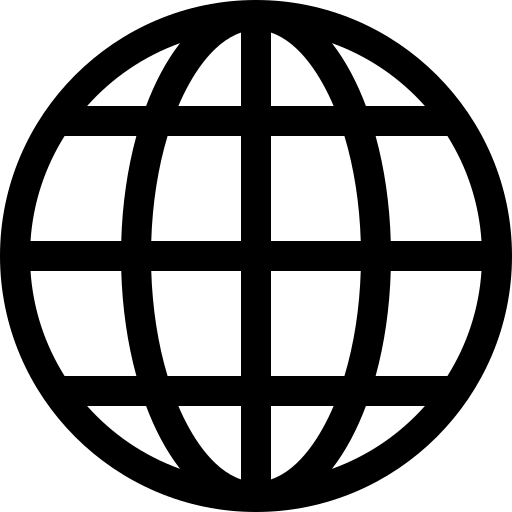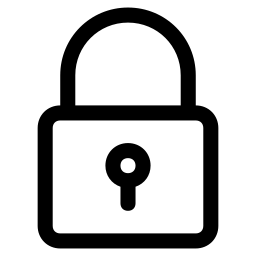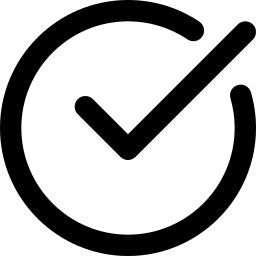Blackmagic Design Videohub 120x120 12G Zero-Latency Video Router
- Regular price
- RM 58,985.00
- Sale price
- RM 58,985.00
- Regular price
-
RM 0.00
Free Shipping
Secure payments
Authentic Guarantee
Share

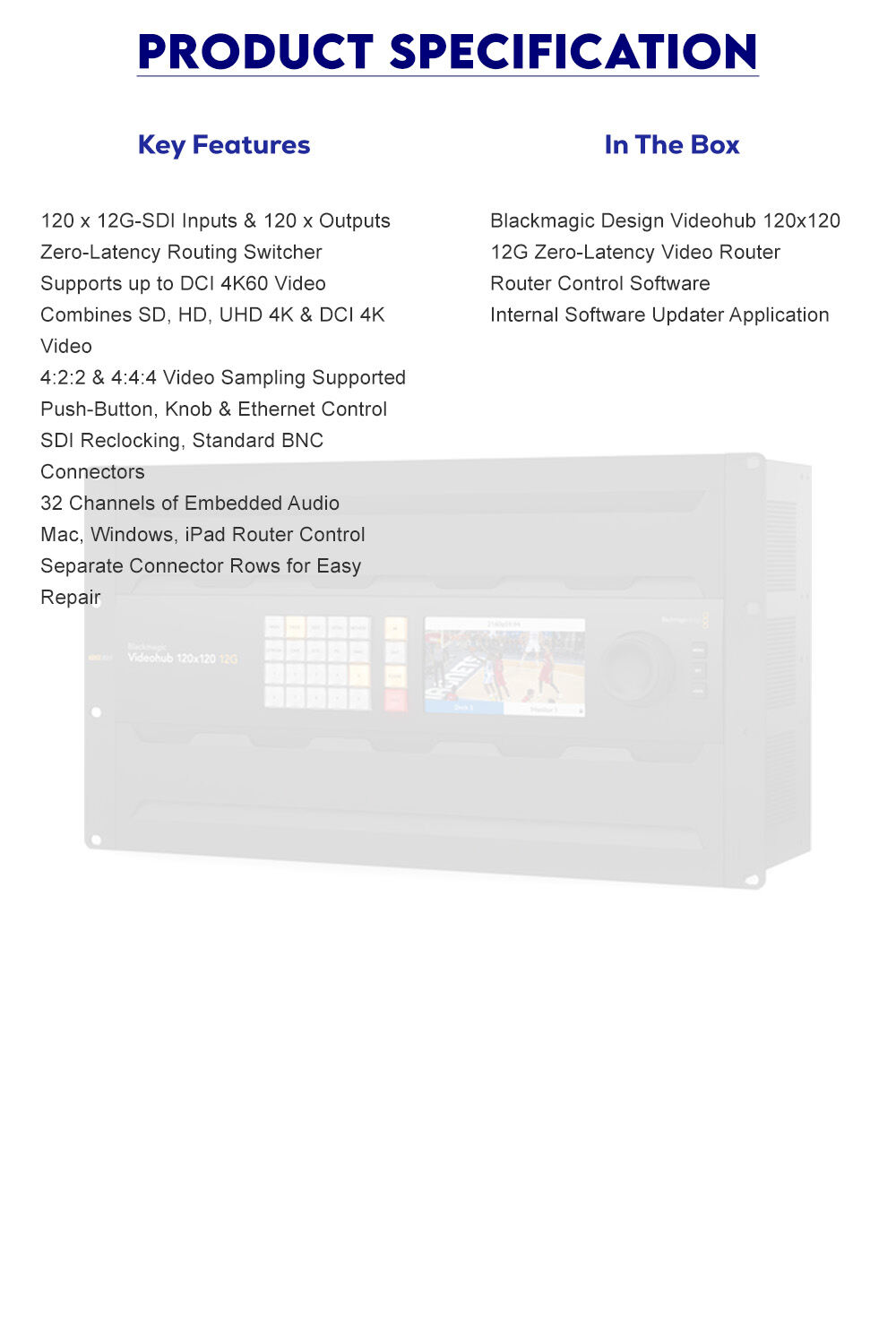 ****Support a mix of multiple video formats using the Videohub 120x120 12G Zero-Latency Video Router from Blackmagic Design.
- 12G-SDI Multi-Rate Connections
- SDI Reclocking
- Front-Panel Controls
- Optional Hardware Control Panels
- Flexible Router Control
- Setup Utility and SDK
- Built-In LCD
- Multiple Language Support
12G-SDI Multi-Rate Connections
- Multi-rate 12G-SDI connections enable you to route up to 120 different video standards at the same time.
- Supports up to DCI 4K60 video resolutions.
- Provides 4:2:2 8 or 10-bit color routing in any standard.
- Works with 4:4:4 12-bit SDI up to DCI 4K30 for feature films.
SDI Reclocking
- Reclocking on every 12G-SDI input regenerates the signal, providing the maximum video quality.
- Reduces or eliminates signal loss and jitter when using longer cables that can degrade the signal.
Front-Panel Controls
- A sleek front panel offers multiple control options.
- Buttons include assignable shortcuts and In, Out, Clear, and Take buttons.
- The machined metal spin knob provides precise control using an electronic clutch.
Optional Hardware Control Panels
- Can be used with optional hardware panels for easier control when components are spaced out in large facilities.
- Compatible with both the Videohub Master Control Pro and the Videohub Smart Control Pro.
Flexible Router Control
- The macOS, iPad, and Windows-compatible Videohub Software Control provides easy-to-use touchscreen router control.
- Each button can be customized to a router input or a router output, and it has an icon assigned to help you identify it visually.
Setup Utility and SDK
- Use the Videohub Setup software to get started or the SDK to add protocol support for broadcast automation systems.
Built-In LCD
- View your live input before routing the signal on the built-in 5" LCD screen.
- Bottom labels enable you to scroll through your sources in alphabetical order.
- Eliminates the need to add an external SDI monitor to your setup.
Multiple Language Support
- Customized support is available in: English, Chinese, Japanese, Korean, Spanish, German, French, Russian, Italian, Portuguese, Turkish, Polish, Ukrainian
****Support a mix of multiple video formats using the Videohub 120x120 12G Zero-Latency Video Router from Blackmagic Design.
- 12G-SDI Multi-Rate Connections
- SDI Reclocking
- Front-Panel Controls
- Optional Hardware Control Panels
- Flexible Router Control
- Setup Utility and SDK
- Built-In LCD
- Multiple Language Support
12G-SDI Multi-Rate Connections
- Multi-rate 12G-SDI connections enable you to route up to 120 different video standards at the same time.
- Supports up to DCI 4K60 video resolutions.
- Provides 4:2:2 8 or 10-bit color routing in any standard.
- Works with 4:4:4 12-bit SDI up to DCI 4K30 for feature films.
SDI Reclocking
- Reclocking on every 12G-SDI input regenerates the signal, providing the maximum video quality.
- Reduces or eliminates signal loss and jitter when using longer cables that can degrade the signal.
Front-Panel Controls
- A sleek front panel offers multiple control options.
- Buttons include assignable shortcuts and In, Out, Clear, and Take buttons.
- The machined metal spin knob provides precise control using an electronic clutch.
Optional Hardware Control Panels
- Can be used with optional hardware panels for easier control when components are spaced out in large facilities.
- Compatible with both the Videohub Master Control Pro and the Videohub Smart Control Pro.
Flexible Router Control
- The macOS, iPad, and Windows-compatible Videohub Software Control provides easy-to-use touchscreen router control.
- Each button can be customized to a router input or a router output, and it has an icon assigned to help you identify it visually.
Setup Utility and SDK
- Use the Videohub Setup software to get started or the SDK to add protocol support for broadcast automation systems.
Built-In LCD
- View your live input before routing the signal on the built-in 5" LCD screen.
- Bottom labels enable you to scroll through your sources in alphabetical order.
- Eliminates the need to add an external SDI monitor to your setup.
Multiple Language Support
- Customized support is available in: English, Chinese, Japanese, Korean, Spanish, German, French, Russian, Italian, Portuguese, Turkish, Polish, UkrainianReviews
Be the first to review
Write an review
How would you rate the product?
More thought about the product