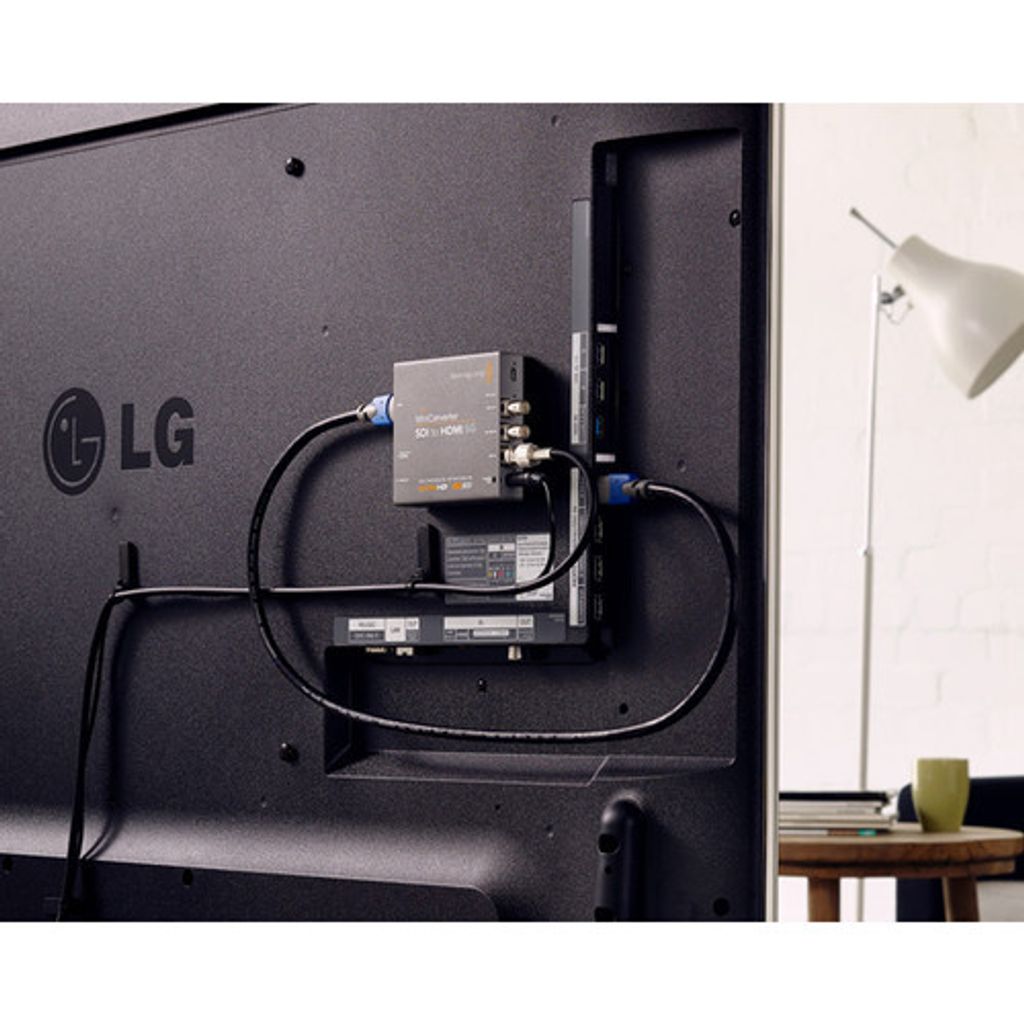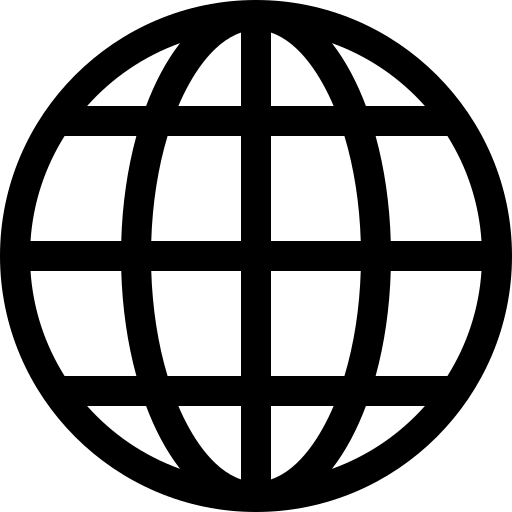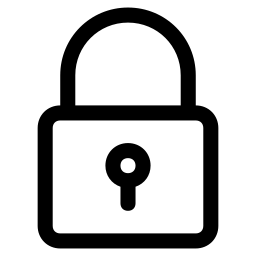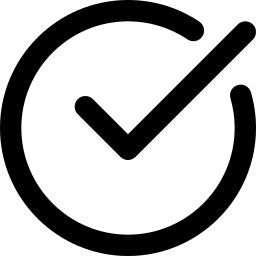Blackmagic Design SDI to HDMI 6G Mini Converter
- Regular price
- RM 1,052.00
- Sale price
- RM 1,052.00
- Regular price
-
RM 0.00
Share

The Blackmagic Design SDI to HDMI 6G Mini Converter converts SDI in resolutions up to DCI 4K (4096 x 2160) at 24p and UHD 4K (3840 x 2160) up to 60p to HDMI. This is useful for connecting consumer devices that require HDMI signals with professional SDI video equipment. With a compact form factor and easy-to-use controls, the Mini Converter is ideal for a variety of broadcast, post production, and professional AV applications.
Using 4K HDMI and 6G-SDI technologies, the Mini Converter automatically detects the input video format and instantly changes between SD, HD, and UHD/DCI 4K formats. Featuring two SDI inputs, and both an SDI and HDMI output, the unit will automatically switch from the main SDI input to the alternate input if the main input fails. Audio is de-embedded from the SDI input and available in the HDMI output as well as the AES/EBU or analog audio output.
- The Mini Converter's settings are controlled using the built-in switches or via USB using the control software for Max OS X or Windows computers, which can be downloaded on Blackmagic Design's website. The USB port also enables the firmware to be updated.
- The device is powered by an included 12V power supply and includes international socket adapters.
Additional Features
- 4:2:2 Sampling and color precision
- HD scaler and SD down-conversion
- 24-bit, 48 kHz audio sampling
- Compliant with SMPTE 259M, 292M, 296M, 372M, 424M, 425M Level A/B, and SMPTE ST-2081 standards
- Down-conversion for monitoring Ultra HD on HD monitors
- Built-in 3D LUTs
- HDMI instant lock for instant video display when an SDI input is connected
Reviews
Be the first to review
Write an review
How would you rate the product?
More thought about the product