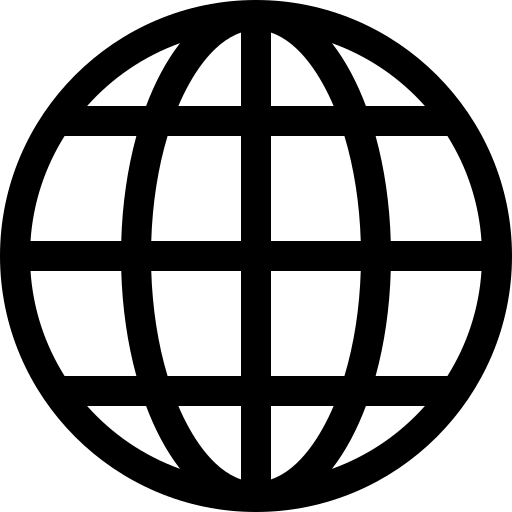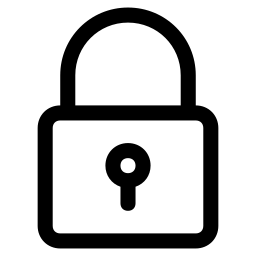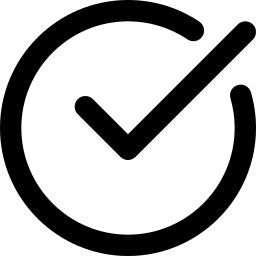Olympus VP-20 Overview
Record meeting and interview audio in high-quality MP3 or LPCM formats with the Olympus VP-20 Digital Voice Recorder, thanks to its intuitive control modes and dual omnidirectional stereo microphones. Its ultracompact size and built-in clip allows you to slide it into your shirt pocket for discreetness. Intelligent Auto mode, Anti-Rustle mode, and noise cancellation adjust the recording to enhance speaking voices. A 3.5mm port at the top of the recorder can be used with headphones or an external microphone.
Sliding the record control enables one touch recording even when the device is powered off, so you don't miss any information. Built into the recorder is a display screen and speaker, so you can easily search for and play stored recordings. The VP-20 has an 8GB internal memory which can offload recordings to your PC using the integrated USB Type-A connector.
Intelligent Auto Mode
Intelligent Auto mode automatically adjusts the microphone's sensitivity by sensing the size of the room and the number of people speaking to select the best settings for the location.
Anti-Rustle Filter
When recording in a pocket, the anti-rustle filter separates the voice component and the fabric rustling, and filters out the unnecessary noise for a cleaner sound.
Five Recording Modes
Using the menu, toggle between the five included modes: Dictation, Conference, Meeting, DNS, and Pocket.
Low-Cut Filter
The low-cut filter cuts out frequencies of 300 Hz or lower.
Playback Modes
Transcription mode helps when creating meeting minutes by playing recording back 3 seconds prior to the paused time stamp as well as having pre-set fast forward at 2.0x to skip moments of silence. Language Study mode automatically skips back 3 seconds and forward 10 seconds to enhance listening ability. The general playback speed can be adjusted between 0.5x and 2x.
One-Touch Recording
Sliding the record switch automatically starts recording sound even when the recorder is powered off.
Self Timer Function
Automatically start recording by setting a time—3, 5, or 10 minutes.
Date Search
Search files quickly using the Date Search function with the menu button and display.