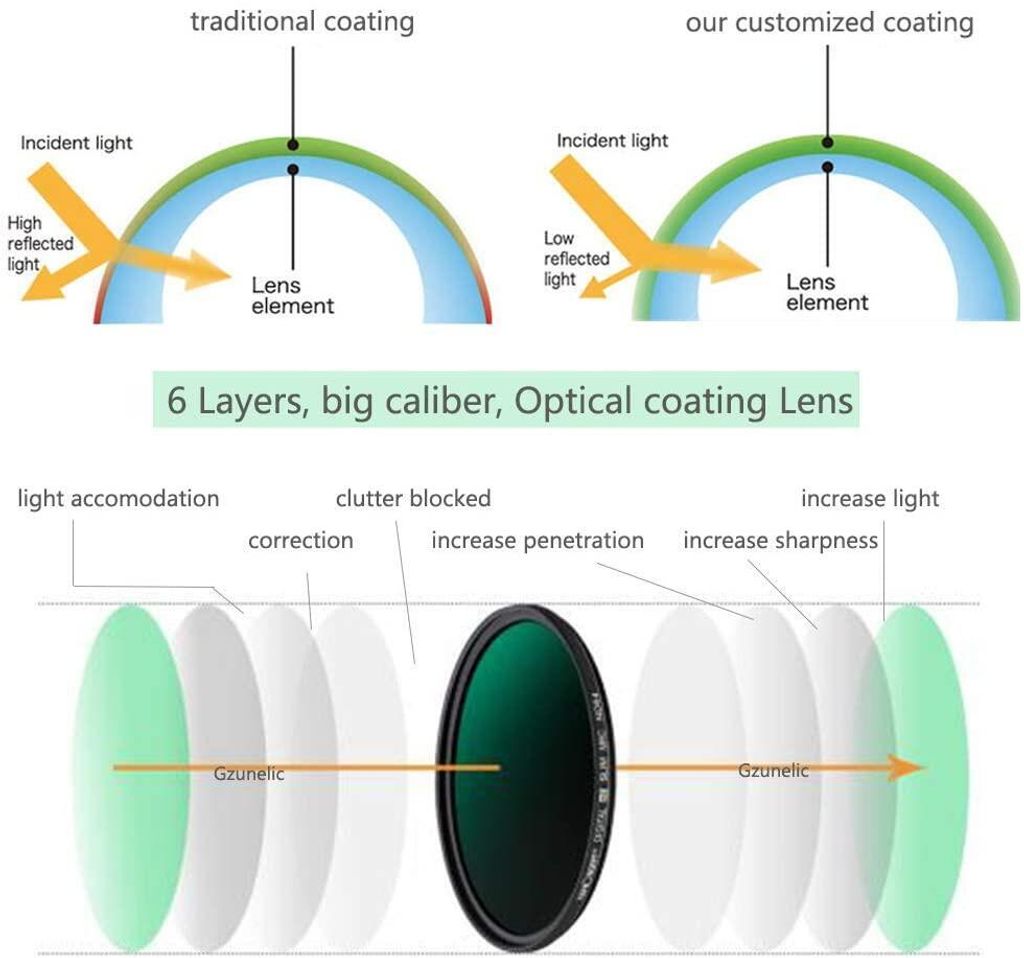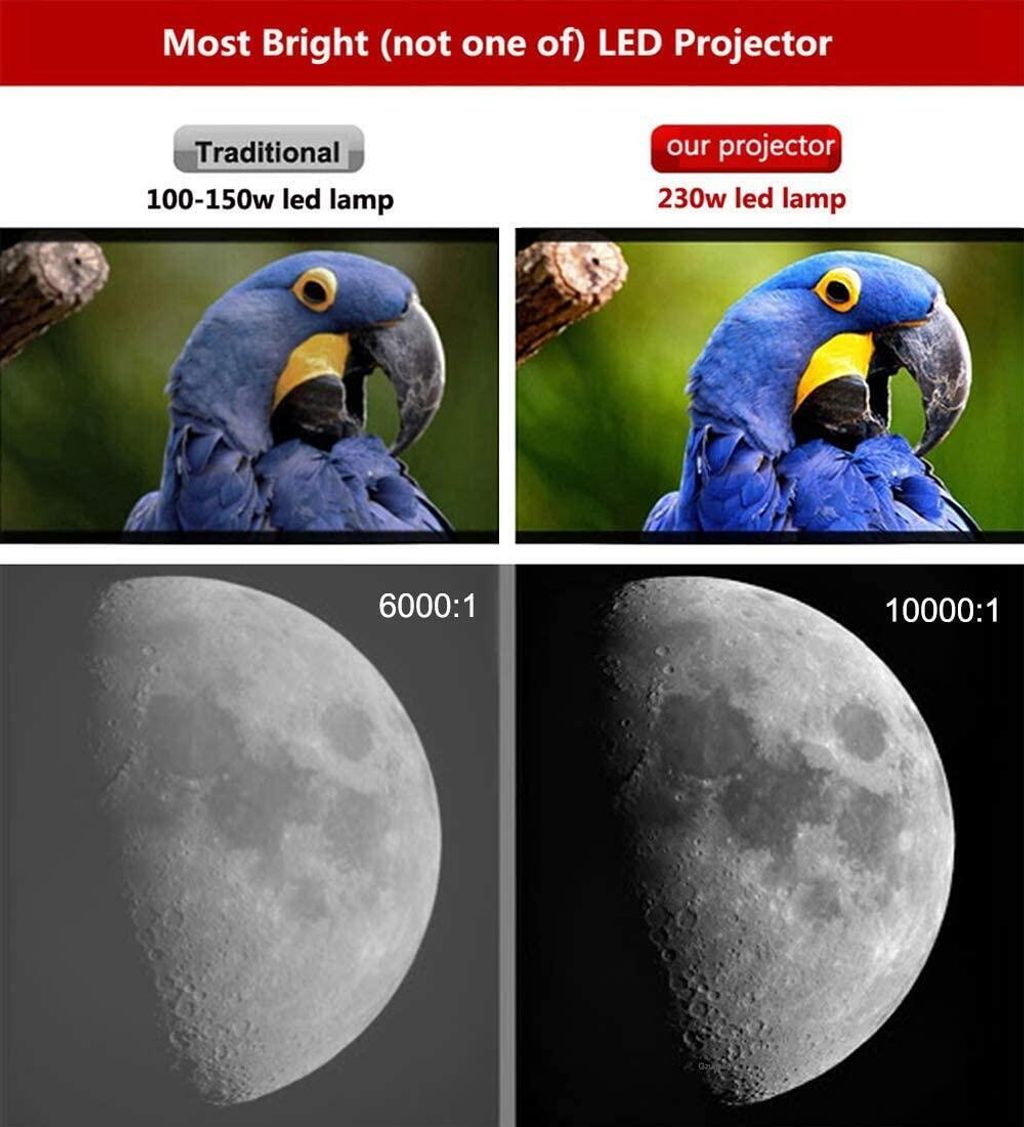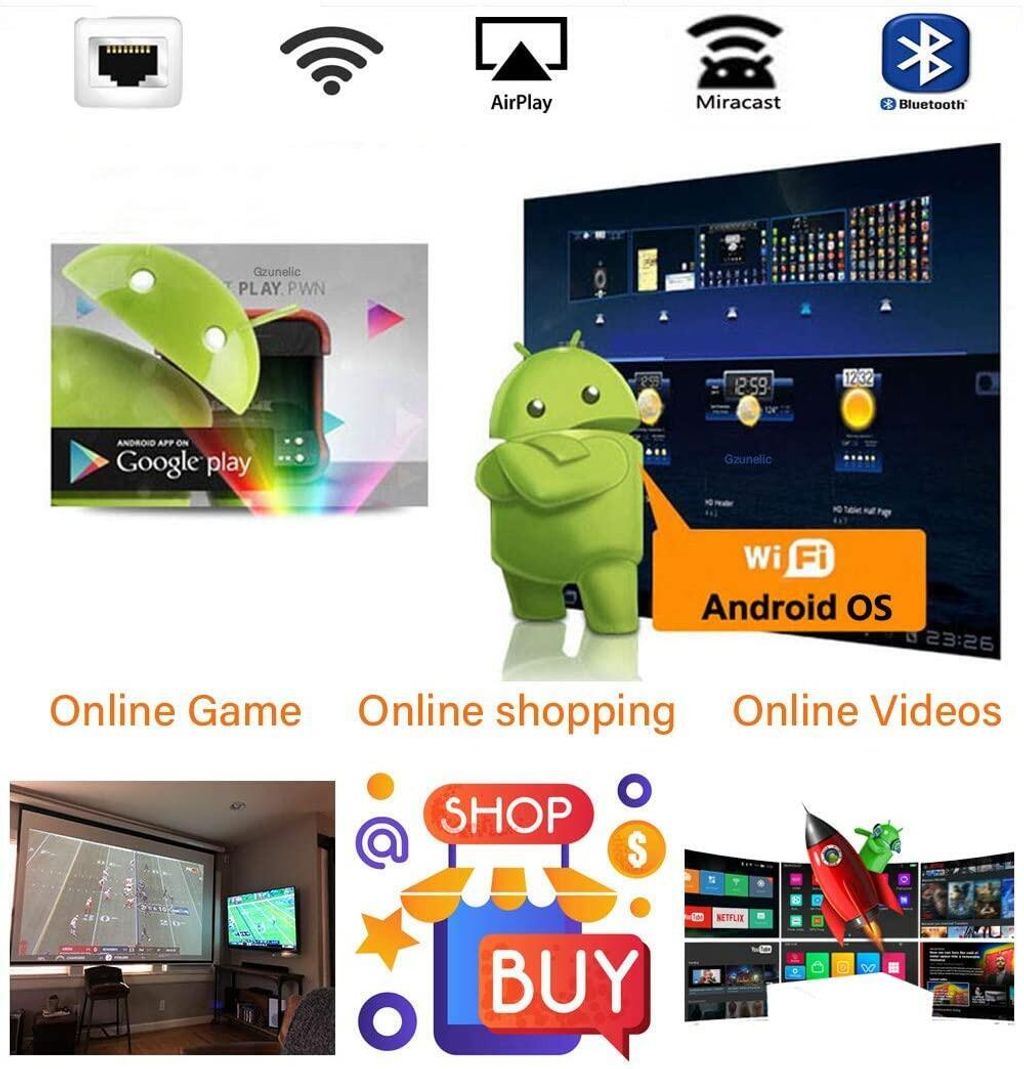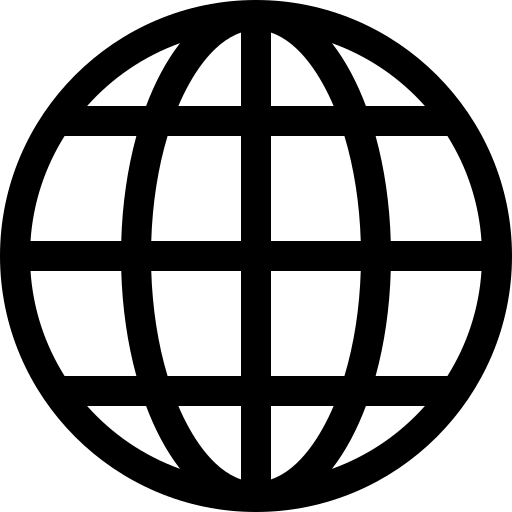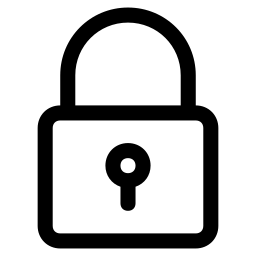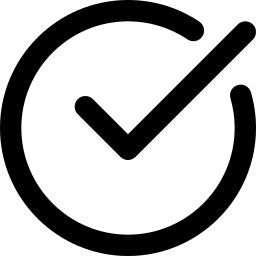Gzunelic 6500 lumens Android WiFi 1080p Video Projector
- Regular price
- RM 2,418.00
- Sale price
- RM 2,418.00
- Regular price
-
RM 0.00
Free Shipping
Secure payments
Authentic Guarantee
Share


Gzunelic 86+w pursue ultimate image brightness among led projectors, pursue vivid picture quality, purse smart & convenient using experience. It is built in 230w US Cree LED lamp, adopt most advanced mother board to reach outstanding color accuracy and incredibly sharp image detail, installed with android modules to support smart home entertainment.The advantage of this projector are outstanding display performance and convenient smart android OS.
6500 Lumens:
Higher lumens means higher brightness. Gzunelic 6500 lumens projector adopt high light transmittance TFT Matrix panel, 230w max power LED lamp, and 6-layer high-precision and high-transmittance optical coated lenses, provides extremely high brightness, bring visual enjoyment. This smart projector work excellent both in dark and daylight conditions while low lumens projectors can only be used in dark. For much better visual experience, a projector screen is highly recommended to use together .
10000:1 Contrast
The contrast ratio is a property of a display system, defined as the ratio of the luminance of the brightest color (white) to that of the darkest color (black) that the system is capable of producing. A high contrast ratio is a desired aspect of any display. Our contrast ratio 10000:1 accurate color create spectacular impressions, provide superior color gamuts and has the best ability to reproduce the authentic color of the film, present you an incredibly vivid and bright color performance
Native 1080P
Resolution is a measure used to describe the sharpness and clarity of an image or picture and is often used as a metric for judging the quality of image. The term is especially popular in the home entertainment media to distinguish the visual quality of movies and to distinguish between high definition and standard definition movies.This projector's chip consists of tens of thousands of reflective lenses, each lens is quickly switched every second to render 1080P full HD picture.Compared with 1280 *720 (or 1080p supported) in the same screen size, Native 1080p(1920 * 1280 pixels) offers 4 times higher definition.
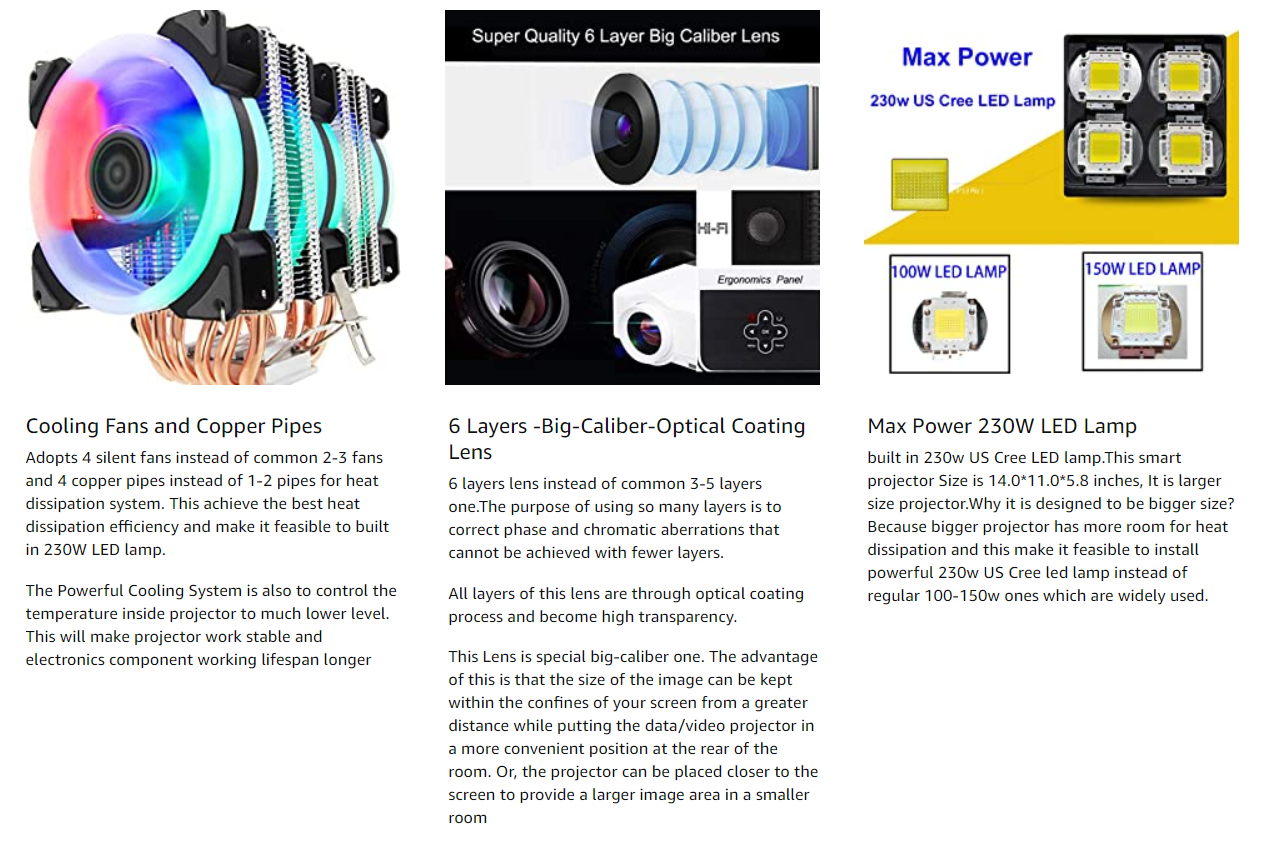

Android Parameters
Newest Mstar Quad core CPU
Processor speed (max): 1.5Ghz
RAM: 1G
ROM: Flash Available 8G
Connect a mouse to the projector USB and it can be used as PC
Tens of thousands of our old customers regard this projector online speed is fast and satisfying. After you receive the projector, you can key in wifi account and wifi password in projector setting menu to connect to internet. Also This projector has RJ-45 ethernet port, you can directly connect it to network cable to get faster and more stable online experience.
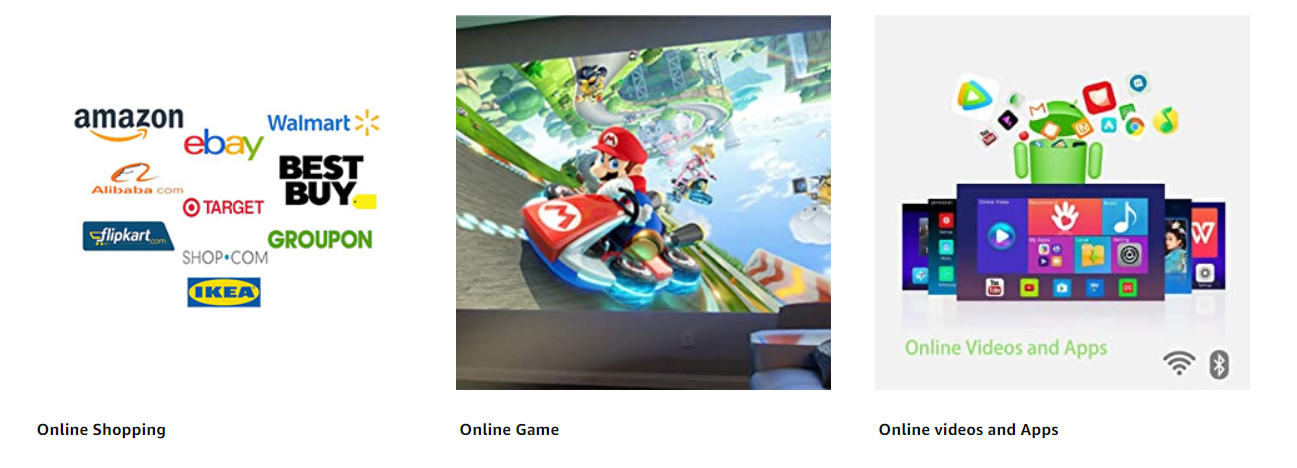

Built in "Screening Assistant " app to wireless mirror phone to projector. No need any setting, Just click on the” Screening Assistant” icon on home page of android menu by remote, then you can enjoy large screen by phone.
The wireless mirroring is wireless and no need any cable or adapter. It is compatible for iphone, ipad, android phones, tablet pc and so on.It is good for share. For example, share mobile photos, share mobile videos and play mobile games in large screen
Warm Tips:
How to Mirror Phones to Projector ?
On projector android home page, there is an original app "Screening Assistant". click it and you can directly connect to phones by Airplay or Miracast via its mirror function.Remember to be in same wifi
How to Ceiling Project or desk Project?
The are four holes on bottom place,You can connect ceiling mount to them by screws. Also a liftable stand is there for desk projection
How to Make External Speaker Work?
1, cable connecting: Connect audio cable from external speaker to projector, then go to android homepage, then to "setting" then to "projector" then set sound to" line out"
2, wireless connecting: If you have bluetooth speaker, you can switch the projector bluetooth on in the setting menu and then pair projector to bluetooth projector to work
Reviews
Be the first to review
Write an review
How would you rate the product?
More thought about the product