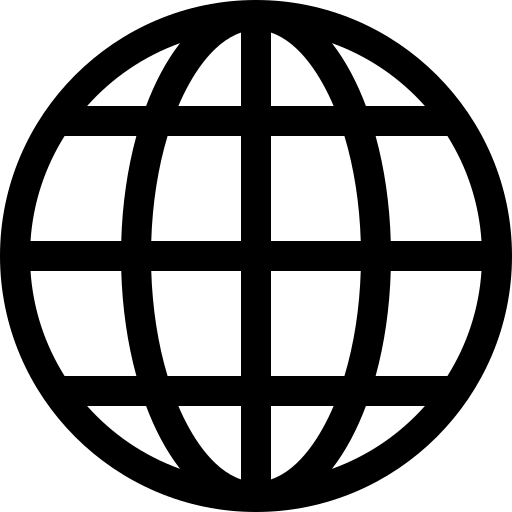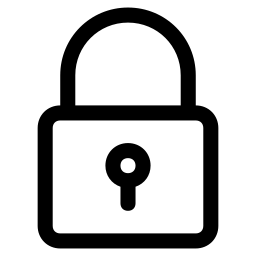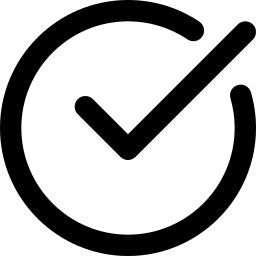Blackmagic Design Cloud Store Max
- Regular price
- RM 29,528.00
- Sale price
- RM 29,528.00
- Regular price
-
RM 0.00
Free Shipping
Secure payments
Authentic Guarantee
Share

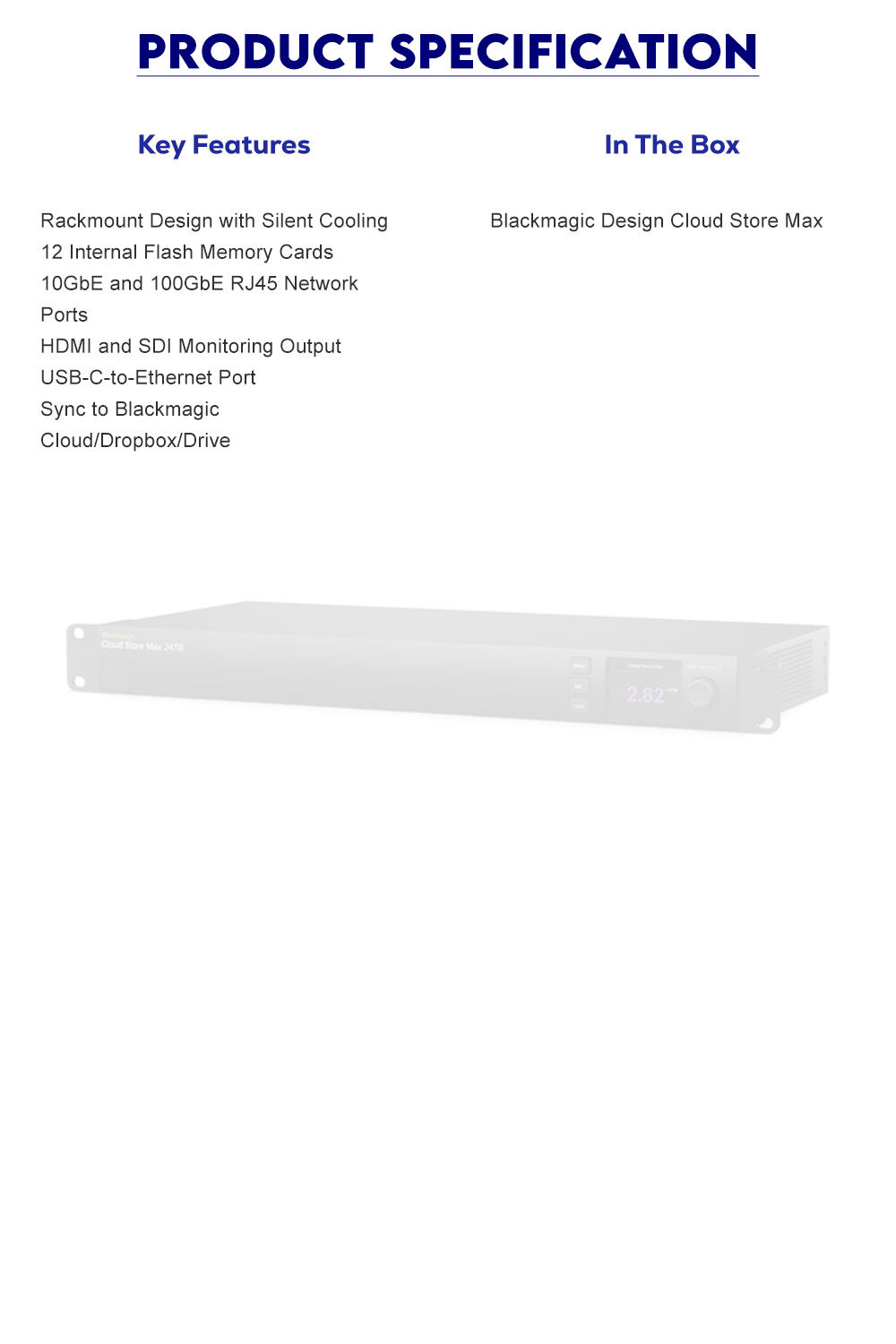 ****Designed for film and television productions where large media files need to be shared between multiple users, the Cloud Store Max 24TB from Blackmagic Design is well-suited for post-production applications.
- Portable and Quiet Design
- Connectivity
- Flash Memory for Multiple Users
- Sync to Blackmagic Cloud
Portable and Quiet Design
- A rackmount design ensures the Max unit remains portable and quiet.
- The Max model is a full rack width with 12 flash memory cards and 100 and 10GbE Ethernet connections.
- Use the HDMI and SDI outputs to monitor the status of your Cloud Store Max in real-time.
Connectivity
- An IEC power socket is included for connecting AC power.
- An additional 4-pin XLR 12V DC power input is provided for redundancy.
- The USB-C port supports Ethernet for direct connection to a computer for quick file access.
- The 100GbE Ethernet port connects the unit to high-speed Ethernet switches with a flexible QSFP socket.
- Four 10GbE RJ45 Ethernet ports connect high-speed computers to the Max unit, allowing for four separate edit workstations.
- Use the SDI and HDMI output connectors to connect the Max to compatible displays and monitor the status of your Cloud Store in real-time or integrate it into broadcast trucks.
Flash Memory for Multiple Users
- Large parallel flash memory cores with lots of storage space allow multiple users to work off the Cloud Store Max unit.
- The Max unit features 12 M.2 cards arranged in a RAID 0 group for high-capacity performance, accommodating dozens of individual users and providing enough speed for HyperDeck recorders and editing workstations simultaneously.
Sync to Blackmagic Cloud
- Install a local cache of media to upload to the Blackmagic Cloud, Dropbox, or Google Drive for global file distribution.
- Blackmagic Cloud Store stays in sync to save space on editing workstations and provide access within your production network.
****Designed for film and television productions where large media files need to be shared between multiple users, the Cloud Store Max 24TB from Blackmagic Design is well-suited for post-production applications.
- Portable and Quiet Design
- Connectivity
- Flash Memory for Multiple Users
- Sync to Blackmagic Cloud
Portable and Quiet Design
- A rackmount design ensures the Max unit remains portable and quiet.
- The Max model is a full rack width with 12 flash memory cards and 100 and 10GbE Ethernet connections.
- Use the HDMI and SDI outputs to monitor the status of your Cloud Store Max in real-time.
Connectivity
- An IEC power socket is included for connecting AC power.
- An additional 4-pin XLR 12V DC power input is provided for redundancy.
- The USB-C port supports Ethernet for direct connection to a computer for quick file access.
- The 100GbE Ethernet port connects the unit to high-speed Ethernet switches with a flexible QSFP socket.
- Four 10GbE RJ45 Ethernet ports connect high-speed computers to the Max unit, allowing for four separate edit workstations.
- Use the SDI and HDMI output connectors to connect the Max to compatible displays and monitor the status of your Cloud Store in real-time or integrate it into broadcast trucks.
Flash Memory for Multiple Users
- Large parallel flash memory cores with lots of storage space allow multiple users to work off the Cloud Store Max unit.
- The Max unit features 12 M.2 cards arranged in a RAID 0 group for high-capacity performance, accommodating dozens of individual users and providing enough speed for HyperDeck recorders and editing workstations simultaneously.
Sync to Blackmagic Cloud
- Install a local cache of media to upload to the Blackmagic Cloud, Dropbox, or Google Drive for global file distribution.
- Blackmagic Cloud Store stays in sync to save space on editing workstations and provide access within your production network.Reviews
Be the first to review
Write an review
How would you rate the product?
More thought about the product