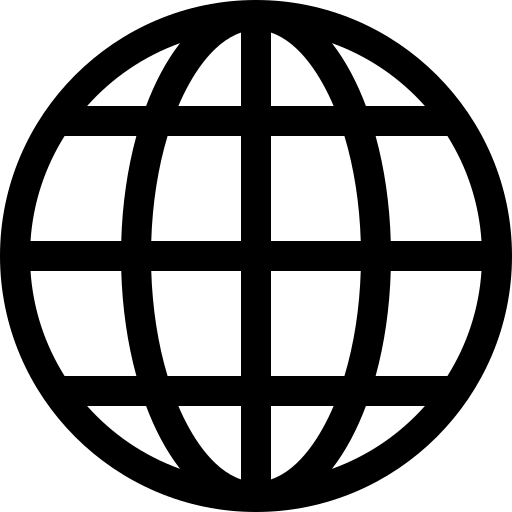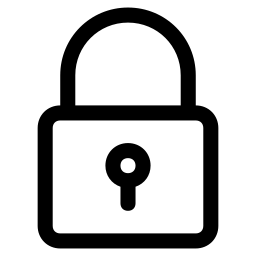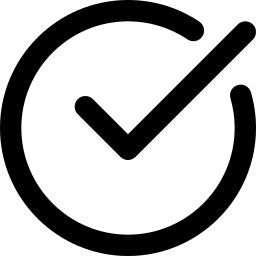RGBlink Mini Pro 2 Dual Channel Streaming Switcher
- Regular price
- RM 1,662.00
- Sale price
- RM 1,662.00
- Regular price
-
RM 0.00
Free Shipping
Secure payments
Authentic Guarantee
Share
 🔹Enhance your live streaming presentations with live switching for up to four HDMI video sources with the mini-pro 2 Dual Channel Streaming Switcher from RGBlink.
🔹The compact HDMI video switcher handles input resolutions up to DCI 4K60 and can stream up to 1080p60 via one of its two USB-A outputs, with the second USB-A port that can be used for recording externally via an optional portable drive.
🔹Monitor your input sources via the integrated LCD display or use the touch-enabled screen to access specific features and settings.
🔹The switcher's dynamic output control enables users to preview multi-view, picture-in-picture (PiP) with pixel-to-pixel scaling, chroma keying, and video transitions, including auto-cut.
🔹The unit has an RJ45 connector that provides LAN connectivity for software control, and manual operation includes seamless switching among sources, performing transitions using the integrated T-bar, and controlling PTZ cameras with the on-board joystick.
🔹The unit is powered via its USB-C port using the included power adapter and USB-C cable.
🔹Key Features
Four HDMI inputs, one USB-A 3.0 streaming output, one USB-A 2.0 recording output, one HDMI program output
Input up to DCI 4K60 video via HDMI
Seamless switching between inputs
Create effects with transitions when switching between sources
Broadcast-style T-bar
Insert audio via 3.5mm audio input or use HDMI embedded audio
Switch between sources with T-bar or direct touch
Remote control with apps connected via LAN
Add Picture-in-Picture (PiP) presets
Preview all video inputs simultaneously via HDMI monitoring or the LCD color display on the switcher
Stream video up to 1080p60 to popular platforms via USB
Record up to 1080p video to external drive via USB-A output
De-embed and extract audio to speakers or mixer via 3.5mm stereo output
Advanced features for PTZ camera, chroma key, and adding a graphic logo
Support for third party apps, including OBS Studio
🔹Enhance your live streaming presentations with live switching for up to four HDMI video sources with the mini-pro 2 Dual Channel Streaming Switcher from RGBlink.
🔹The compact HDMI video switcher handles input resolutions up to DCI 4K60 and can stream up to 1080p60 via one of its two USB-A outputs, with the second USB-A port that can be used for recording externally via an optional portable drive.
🔹Monitor your input sources via the integrated LCD display or use the touch-enabled screen to access specific features and settings.
🔹The switcher's dynamic output control enables users to preview multi-view, picture-in-picture (PiP) with pixel-to-pixel scaling, chroma keying, and video transitions, including auto-cut.
🔹The unit has an RJ45 connector that provides LAN connectivity for software control, and manual operation includes seamless switching among sources, performing transitions using the integrated T-bar, and controlling PTZ cameras with the on-board joystick.
🔹The unit is powered via its USB-C port using the included power adapter and USB-C cable.
🔹Key Features
Four HDMI inputs, one USB-A 3.0 streaming output, one USB-A 2.0 recording output, one HDMI program output
Input up to DCI 4K60 video via HDMI
Seamless switching between inputs
Create effects with transitions when switching between sources
Broadcast-style T-bar
Insert audio via 3.5mm audio input or use HDMI embedded audio
Switch between sources with T-bar or direct touch
Remote control with apps connected via LAN
Add Picture-in-Picture (PiP) presets
Preview all video inputs simultaneously via HDMI monitoring or the LCD color display on the switcher
Stream video up to 1080p60 to popular platforms via USB
Record up to 1080p video to external drive via USB-A output
De-embed and extract audio to speakers or mixer via 3.5mm stereo output
Advanced features for PTZ camera, chroma key, and adding a graphic logo
Support for third party apps, including OBS StudioReviews
Be the first to review
Write an review
How would you rate the product?
More thought about the product